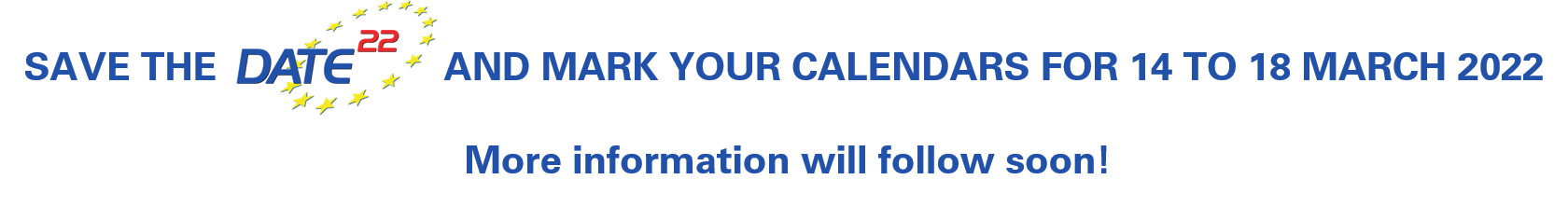Authors' Guidelines for Audio-Visual Presentation
This document describes the guidelines to prepare and present audio-visual materials at DATE. Please read all instructions carefully and follow them strictly to maintain the highest possible standards. Even experienced speakers should read the following paragraphs, as they cover several problems that have arisen over the years.
General Instructions for …
- … Oral Presentations
-
Presentation Submission
The virtual DATE 2021 conference format is a mixture of pre-recorded presentations and live Q&A sessions. Kindly adhere to the given presentation time limits when preparing your presentation video file to ensure a smooth conference programme implementation.
Recorded presentations may be uploaded here. The access data were sent to the speaker of your paper submission via email. If no speaker has been assigned yet, the email was sent to the first author of the paper submission. Please contact us at date-registration
 kitdresden [dot] de (date-registration[at]kitdresden[dot]de), if no access data for your presentation upload were received.
kitdresden [dot] de (date-registration[at]kitdresden[dot]de), if no access data for your presentation upload were received.Upload Deadline: Friday, 15 January 2021 AoE The deadline has been extended to Friday, 22 January 2021 (AoE).
To enable the A/V staff to handle the technical aspects in an efficient way, all presentations should be prepared according to the General Instructions for Preparing A/V Material. It is essential that the correct format is used.
If you already uploaded a video file but would like to make any changes to your presentation, please contact the Conference Organisation at date-registration
 kitdresden [dot] de (date-registration[at]kitdresden[dot]de)
kitdresden [dot] de (date-registration[at]kitdresden[dot]de)At the Conference
During each session the pre-recorded presentation will be started by the session chair and is then followed by a live Q&A discussion. Please make sure that you connect to the virtual DATE 2021 platform in time so you are available at the time of your session, and thus presentation, is scheduled to start.
A/V staff ensures that all video files that meet the format requirements and have been uploaded within the given deadline play properly on the virtual DATE 2021 platform.
In case you are holding a live presentation (e.g., for a Monday Tutorial, Friday Workshop or Exhibition Theatre) you may do so by simply sharing your screen in the virtual meeting room. Please adhere to instructions given by session chairs and organisers.
- … Preparing A/V Material
-
When preparing your AV material, keep the time limit for your presentation in mind (10 minutes at most for technical paper presentations). To make your visual presentation a success, it needs to be well planned to clearly point out the important results of your research. The audience will appreciate your talk only if your material is visible and legible. They will remember your talk far better and read your paper if you can manage to communicate at least two important facts within your presentation timeslot. Please consider that the audience will need at least a minute to understand each technical slide.
The first slide should contain the title of your paper and the author names, your affiliations and your company, university or funding logo (if applicable). This will be the only page where logos are permitted.
Keep your material simple and uncluttered. Program listings and very long equations should be avoided. Tables should be represented graphically, wherever possible. Do not use the valuable space on your slides for large company logos and other elements that do not help in motivation or understanding your work. Duplicates of slides should only be produced in case the same information is needed twice.
Presentation Format
The presentation video to be uploaded should meet the following technical requirements:
File type: MP4 H.264 Data transmission: max. 3 Mbit/s Resolution: between 1280x720 and 1920x1080 px Aspect ratio: 16:9 (landscape format) Length: max. 10 minutes Please limit the file size to less than 1 GB to minimize problems with storage and access speed that can result in a distorted or incomplete presentation.
To speed up your start, we provide a PowerPoint template presentation. You are encouraged to use this template to prepare your presentation. Press here to download the PowerPoint file.
IP authors are kindly asked to refer to the specific presentation format requirements for IP presentations.
Presentation Upload
Please record your presentation and upload it here. The access data were sent to the speaker of your paper submission via email. If no speaker has been assigned yet, the email was sent to the first author of the paper submission. Please contact us at date-registration
 kitdresden [dot] de (date-registration[at]kitdresden[dot]de) if no access data for your presentation upload were received.
kitdresden [dot] de (date-registration[at]kitdresden[dot]de) if no access data for your presentation upload were received.You are requested to upload your presentation until Friday, 15 January 2021 AoE The deadline has been extended to Friday, 22 January 2021 (AoE).
All DATE 2021 speakers are kindly asked to upload a speaker bio along with their presentation for proper introduction by the session chair before the presentation. You can download the form here. When uploading your video file and speaker bio, you will be asked to enter the following data. Please make sure you have the information at hand when starting the upload.
- Paper ID**
- Title of presentation**
- Session ID*
- First name**
- Last Name**
- Contact email address**
- Video file or download link to video file
- Speaker Bio
* You received this information via email with the access data to this platform. Alternatively, you may find the session ID again in the detailed programme on the DATE 2021 website.
**Please make sure you indicate the same information as you did in SoftConf.Fonts
Please use high contrast lettering and fonts with a minimum size of 16pt and high contrast layouts like light text on dark colours.
Please make sure that also index expressions are clearly visible and use an appropriate font size.
Colours
Colour should be used carefully and colour combinations resulting in a low contrast (e.g. dark blue on black) should be avoided. Be aware that the contrast of your computer monitor may differ from other monitors.
Try to use only colours that convert for black and white printing. The distinction between blue and black for text and thin lines is especially weak. Red filled-in objects (circles, rectangles, etc.) with white text are well-suited for highlighting important text.
Further Instructions for…
- … Session Chairs and Co-Chairs
-
Quick Checklist
- If needed, get a PowerPoint template here.
- Please make sure that you connect to the virtual DATE 2021 platform in time so you are available at the time your session is scheduled to start.
- Guidelines on how to chair a session on the virtual DATE 2021 platform are available here.
- Rehearsals on the virtual DATE 2021 platform for session (co-) chairs will be scheduled in the end of January 2021. Detailed information were sent via email.
- Session (co-) chairs are responsible for checking the uploaded presentations for their corresponding sessions in advance. Detailed information and access data to the upload platform will be sent via email.
Session Chairs
The main task of a session chair is to run the session. Please make sure to run your session within the given time frame. Each session is scheduled for 50 minutes. All technical sessions cover three regular papers and up to three short IP talks. Each regular paper receives a 15-minute time slot which consists of the pre-recorded presentation (10 minutes) and a 5-minute Q&A discussion. Session chairs are responsible to check all uploaded presentations of their corresponding session in advance of the conference (detailed information will be sent via email) and to run the pre-recorded presentation from their computers during the live session. At least one speaker per presentation must be connected live for the presentation and discussion part. Session chairs are asked to shortly introduce the speaker, speakers have been asked to upload a speaker bio, and to moderate the Q&A discussion by organising questions from the session chat and ask the speaker accordingly. Make sure to keep the timing of your session in mind, i.e. indicate when it is time to stop the discussion. Long discussions have to be done individually via chat or otherwise.
If there are Interactive Presentations assigned to your session, please provide a 1-minute time slot to each of them according to the session schedule.
R R IP IP R IP Session Co-Chairs
The main task of a session co-chair is to support the session moderator and to handle unexpected situations. You are requested to handle A/V problems (in correspondence with session support), keep the timing of the session in mind and support the chair in moderating the Q&A slots. Please replace the missing session chair in case he/she is not present due to unexpected circumstances.
For further information, please have a look at the guidelines for your appropriate session below.
- … Organisers of Executive and Panel Sessions
-
Quick Checklist
- Carefully read the information provided in the "General Instructions for Oral Presentations" and "General Instructions for Preparing A/V Material"
- If needed, get a PowerPoint template here.
- Have your speakers upload their presentations (where applicable) and speaker bios on the upload platform here as described in the "presentation submission" section.
- Please make sure that you connect to the virtual DATE 2021 platform in time so you are available at the time your session is scheduled to start.
If you are also the chair or co-chair of your session, please have a look at the Instructions for Session Chairs and Co-Chairs.
- … Speakers in Executive and Panel Sessions
-
Quick Checklist
- Carefully read the information provided in the "General Instructions for Oral Presentations" and "General Instructions for Preparing A/V Material"
- If needed, get a PowerPoint template here and prepare your slides according to the above-mentioned guidelines.
- Upload your presentation and speaker bio (if applicable) here.
- Guidelines for Speakers on the virtual DATE 2021 platform are available here.
- Please make sure that you connect to the virtual DATE 2021 platform in time so you are available at the time your session is scheduled to start.
- … Speakers in Regular, Embedded Tutorial and Hot-Topic Sessions (Long and Short Presentations)
-
Quick Checklist
- Carefully read the information provided in the "General Instructions for Oral Presentations" and "General Instructions for Preparing A/V Material"
- If needed, get a PowerPoint template here and prepare your slides according to the above-mentioned guidelines.
- Upload your presentation and speaker bio on the upload platform here.
- Guidelines for Speakers on the virtual DATE 2021 platform are available here.
- Please make sure that you connect to the virtual DATE 2021 platform in time so you are available at the time your session is scheduled to start.
- If you are not available for the time your pre-recorded presentation is shown and the subsequent Q&A discussion, your paper cannot be published in the DATE 2021 proceedings.
Presentation timeslots
The presentation timeslot is 10+5 minutes for all technical presentations, including the +time for questions. Please consider that the audience will need at least a minute to understand each technical slide. Therefore, you should prepare 10 to 15 slides for presentations at most.
- … Authors of Interactive Presentations
-
Quick Checklist
- Carefully read the information provided in the "General Instructions for Oral Presentations" and "General Instructions for Preparing A/V Material"
- If needed, get a PowerPoint template here and prepare your two advertisement slides according to the above-mentioned guidelines.
- Get the Penta Chart template here and prepare your poster presentation according to the below-mentioned guidelines.
- Guidelines for Speakers on the virtual DATE 2021 platform are available here.
- Upload your one-minute advertisement talk and speaker bio on the upload platform here.
- Please make sure that you connect to the virtual DATE 2021 platform in time so you are available at the time your (IP) session is scheduled to start.
- You can find answers to frequently asked questions about IPs at DATE 2021 here.
Interactive Presentations (IP) at DATE 2021 will have two time slots for presentation:
- The first time slot is scheduled during a regular session for a short recorded advertisement of the poster presentation being scheduled in the following IP session.
- The second time slot is a live oral explanation given to interested audience during the interactive presentation sessions.
Advertisement talk
The first time slot is scheduled during a regular session for a short recorded advertisement of the poster presentation being scheduled in the following IP session. The timeslots for your advertisement presentation is only one minute. You are allowed to show at most two slides (cover page included) through a PowerPoint presentation, to be uploaded in mp4-format. Please upload our one-minute advertisement talk here.
Poster Presentation
The second time slot is a live oral explanation given to interested audience during the interactive presentation sessions. Each IP session runs in a 30 minute timeslot including a maximum of two IPs which are presented interactively/sequentially (15 minutes per IP) supported by a poster following the Penta Chart template. You can download the template here.
A Penta Chart provides a concise summary of a paper by displaiyng the main information needed to understand the work in a clear and easy-to-read way.The poster must be prepared in landscape format and will be used as support material during the IP session. The Penta Chart is divided into five sections.
- Background and motivation - State-of-the-art. What problem you are trying to solve, or what improvement you are trying to accomplish.
- New insights - Describe what is new about your approach. Try to address technology gaps.
- Description - Main objectives, concept, achievements, how it works, assumptions and limitations.
- Quantitative impact - What are your scientific outputs and how do these compare with existing technologies / techniques? INsert table, graph etc.
- Summar and conclusion - Conclusion. Final result of your work. Where is this leading, and what are the next steps?
Be ready to share your screen with your Penta Chart during the IP session. Therefore, please connect to the DATE 2021 virtual platform in time. Introduce yourself and prepare a walkthrough of the poster presentation (no longer than 5 minutes are suggested), which will act as a guided presentation for attendees. If necessary, in Power Point it is possible to zoom in to a section of a slide in a slide show view. After clicking slide show view (lower right-hand corner of your slide), you can click on the magnifying glass icon in the presenter view.
Finally, remember that the best IP award selection committee will check the quality of the presentation and of the answers during the IP sessions to make its decision.
- … Speakers in Exhibition Theatre Sessions
-
Quick Checklist
- The centralized presentation management system will NOT be used for Exhibition Theatre Sessions.
- Presenters in the Exhibition Theatre may decide themselves if they wish to run a pre-recorded presentation or have a live presentation. The responsibility to run a pre-recorded presentation lies within the speaker.
- In order to ensure the successful presentation of your presentation on the virtual conference platform, please adhere to the information provided in the "General Instructions for Oral Presentations" and "General Instructions for Preparing A/V Material"
- If needed, get a PowerPoint template here and prepare your slides according to the above-mentioned guidelines.
- Guidelines for Speakers on the virtual DATE 2021 platform are available here.
- Please make sure that you connect to the virtual DATE 2021 platform in time so you are available at the time your session is scheduled to start.
- … Authors of Monday Tutorial Presentations
-
- The centralized presentation management system will NOT be used for Monday Tutorials and presentations will be handled individually by each tutorial organiser. Please contact your Tutorial Organiser to get information on the organisation of your presentation.
- Please make sure that you connect to the virtual DATE 2021 platform in time so you are available at the time your tutorial is scheduled to start.
- Guidelines on how to implement a tutorial on the virtual DATE 2021 platform are available here.
- Rehearsals on the virtual DATE 2021 platform for tutorial organisers will be scheduled in the end of January 2021. Detailed information were sent via email.
- In order to ensure the successful presentation of your tutorial contents on the virtual conference platform, please adhere to the information provided in the "General Instructions for Oral Presentations" and "General Instructions for Preparing A/V Material"
- Guidelines for Speakers on the virtual DATE 2021 platform are available here.
- … Authors of Friday Workshop Presentations
-
- The centralized presentation management system will NOT be used for Friday Workshops and presentations will be handled individually by each workshop organiser. Please contact your Workshop Organiser to get information on the organisation of your presentation.
- Please make sure that you connect to the virtual DATE 2021 platform in time so you are available at the time your workshop is scheduled to start.
- Guidelines on how to implement a workshop on the virtual DATE 2021 platform are available here.
- Rehearsals on the virtual DATE 2021 platform for tutorial organisers will be scheduled in the end of January 2021. Detailed information were sent via email.
- In order to ensure the successful presentation of your workshop contents on the virtual conference platform, please adhere to the information provided in the "General Instructions for Oral Presentations" and "General Instructions for Preparing A/V Material"
- Guidelines for Speakers on the virtual DATE 2021 platform are available here.
Share this page on social media